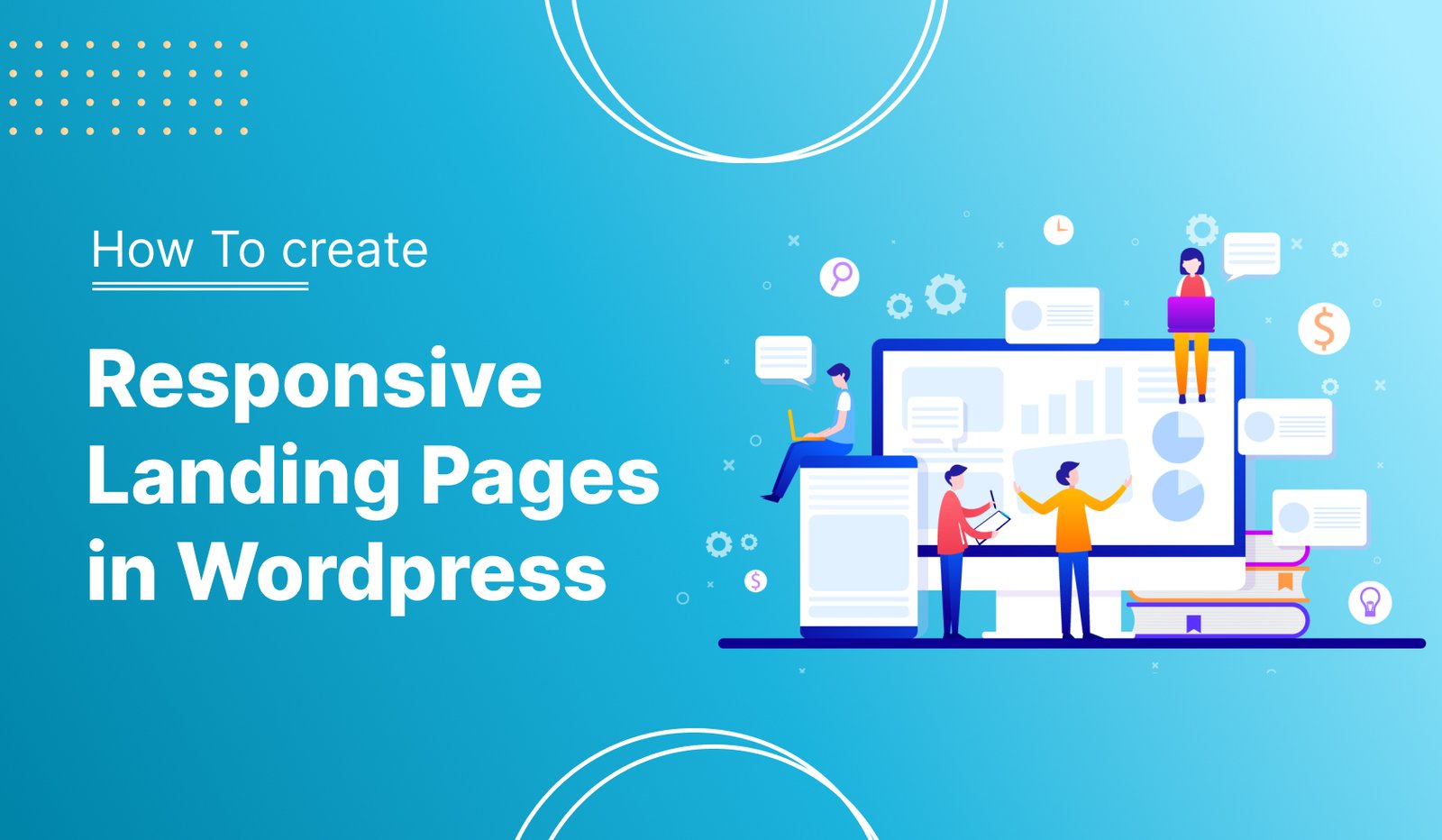
What is a landing page?
A landing page in WordPress is a standalone web page created with a specific goal in mind, such as promoting a product, service, or event, or capturing leads. Unlike typical web pages that are part of a website’s navigation structure, landing pages are designed to focus on a single objective, often through a call-to-action (CTA).
Key characteristics of a landing page in WordPress include:
- Focused Purpose: The primary purpose of a landing page is to convert visitors into leads or customers. This might involve encouraging visitors to sign up for a newsletter, download an ebook, register for an event, or make a purchase.
- Minimal Distractions: Unlike regular web pages, landing pages are designed to minimize distractions. They typically have minimal navigation links and focus on guiding visitors toward taking a specific action.
- Clear Call-to-Action (CTA): A well-designed landing page prominently features a clear and compelling call-to-action. This could be a button, form, or link that prompts visitors to take the desired action, such as “Sign Up Now,” “Get Started,” or “Buy Now.”
- Optimized Design: Landing pages are often optimized for conversion. They typically have a clean and professional design, with attention to elements like layout, typography, color scheme, and imagery that align with the overall branding and message.
- Tracking and Analytics: To measure the effectiveness of a landing page, it’s common to integrate tracking tools like Google Analytics or plugins that provide insights into visitor behavior, conversion rates, and other metrics.
- Responsive and SEO-Friendly: Modern landing pages in WordPress are responsive, meaning they adapt seamlessly to different screen sizes and devices. They are also optimized for search engines (SEO), ensuring they rank well in search results and attract organic traffic.
- Created Easily with Plugins: WordPress offers various plugins and page builders (like Elementor, and WPBakery) that simplify the creation and customization of landing pages. These tools provide drag-and-drop interfaces and pre-designed templates, making it accessible for users without coding skills to create effective landing pages.
Overall, landing pages in WordPress serve as powerful tools for digital marketing campaigns, enabling businesses to capture leads, promote products, and drive conversions effectively. Their focused design and strategic placement within marketing funnels make them essential components of online marketing strategies.
How to Create Responsive Landing Pages in WordPress
In today’s digital world, having a responsive landing page is crucial for engaging visitors and converting them into customers. WordPress, with its flexibility and the vast array of plugins and themes, offers powerful tools to create responsive landing pages without needing deep technical expertise. Here’s a step-by-step guide to help you create responsive landing pages in WordPress effectively:
1. Choose a Responsive WordPress Theme
Start by selecting a WordPress theme that is inherently responsive. This means the theme adjusts its layout and design based on the screen size and device type (desktop, tablet, mobile). Many modern WordPress themes are responsive by default, ensuring your landing page looks great across all devices.
2. Install a Page Builder Plugin
Page builder plugins simplify the process of designing custom layouts without touching a line of code. Popular choices include Elementor, Beaver Builder, and WPBakery Page Builder. These plugins offer drag-and-drop interfaces and a variety of pre-designed templates to get you started quickly.
3. Create a New Landing Page
After installing your chosen page builder plugin, create a new page in WordPress dedicated to your landing page. Give it a descriptive title and save the draft.
4. Design Your Landing Page Layout
Using the page builder’s drag-and-drop editor, start building your landing page layout. Begin with sections such as header, hero banner, features, testimonials, and call-to-action. Ensure each element is visually appealing and conveys your message effectively.
- Grid and Column Layouts: Utilize the grid system to arrange content in columns, making it easier to maintain responsiveness across different screen sizes.
- Mobile Preview: Always preview your landing page on different devices within the page builder to see how it adapts to various screen sizes.
5. Optimize Images and Media
Optimize images and videos for the web to improve page load times and ensure they display correctly on all devices. Use image compression tools or plugins to reduce file sizes without compromising quality.
6. Implement Responsive Design Principles
Ensure your landing page adheres to responsive design principles:
- Fluid Grids: Use percentages or ems instead of fixed pixel widths for layout elements.
- Media Queries: Apply CSS media queries to adjust styles based on device characteristics such as screen width.
- Flexible Images and Media: Use CSS techniques (like max-width: 100%) to prevent images and media from overflowing their containers on smaller screens.
7. Test Across Devices
Before publishing your landing page, thoroughly test it across various devices like desktop tablets mobiles, and browsers to ensure consistent performance and layout integrity. Make adjustments as necessary based on the test results.
8. Publish and Monitor Performance
Once satisfied with your responsive landing page, publish it on your WordPress site. Monitor its performance using analytics tools to track visitor behavior, conversions, and overall effectiveness.
9. Optimize for Speed
Lastly, optimize your landing page for speed by leveraging caching plugins, minimizing HTTP requests, and choosing a reliable web hosting provider. A fast-loading page enhances user experience and positively impacts SEO.
Creating responsive landing pages in WordPress is accessible to both beginners and experienced users, thanks to the platform’s user-friendly interface and a robust ecosystem of plugins and themes. By following these steps and best practices, you can build landing pages that effectively engage your audience across all devices, driving conversions and achieving your business goals.
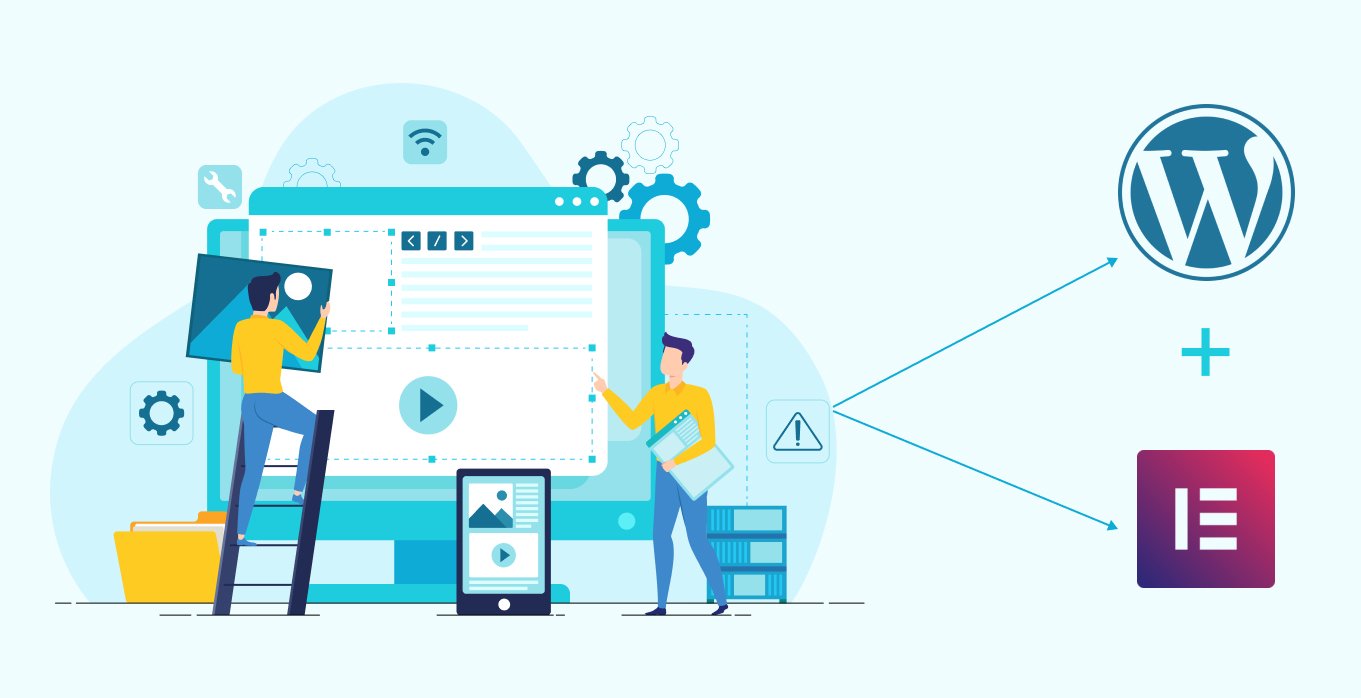
How to Create Responsive Landing Pages with WordPress Elementor Editor
Creating responsive landing pages with WordPress Elementor editor is a straightforward process that leverages its intuitive drag-and-drop interface and powerful customization options. Elementor is a popular page builder plugin that allows you to design and edit your landing pages visually. Here’s a step-by-step guide to create responsive landing pages using Elementor:
1. Install and Activate Elementor
If you haven’t already, activate the Elementor plugin from the WordPress repository. Elementor is user-friendly and provides extensive features for creating custom layouts without writing any code.
2. Create a New Landing Page
To create a new landing page with Elementor:
- Go to Pages > Add New in your WordPress dashboard.
- Enter a title for your landing page.
- Click on the “Edit with Elementor” button to launch the Elementor editor.
3. Choose a Responsive Elementor Template (Optional)
Elementor offers a variety of pre-designed templates that are responsive by default. You can choose a template that closely matches your design vision and customize it to fit your brand and content. To add a template:
- Click on the folder icon (Add Template) in the Elementor editor.
- Browse through the template library and select a responsive template suitable for a landing page.
4. Design Your Landing Page Layout
Once you have a template or a blank canvas, use Elementor’s drag-and-drop interface to design your landing page layout:
- Sections and Columns: Use the Section and Column elements to create a structured layout for your landing page. Elementor allows you to adjust column widths and stacking order for different device sizes (desktop, tablet, mobile).
- Widgets: Drag widgets (elements like headings, text blocks, images, buttons, forms, etc.) from the left panel onto your layout to add content and functionality. Each widget can be customized individually for responsiveness and styling.
- Responsive Editing: Elementor provides responsive editing options directly within the editor. Click on the responsive mode icon (desktop, tablet, mobile) at the bottom left corner to switch between different device views and adjust settings accordingly.
5. Customize Typography, Colors, and Spacing
Elementor allows extensive customization of typography, colors, and spacing within each widget and section. Ensure your design is cohesive and visually appealing across all device sizes by adjusting these settings appropriately.
6. Include a Call-to-Action (CTA)
Every landing page needs a clear call-to-action to guide users toward the desired action (e.g., signing up, downloading, purchasing). Use Elementor’s Button widget or create custom CTAs using other widgets combined with links and animations.
7. Preview and Test Responsiveness
Use Elementor’s live preview feature to see how your landing page looks on different devices (desktop, tablet, mobile). This allows you to make adjustments to ensure a seamless and responsive experience for all users.
8. Optimize for Performance
After finalizing your landing page design, optimize it for performance:
- Image Optimization: Compress images to reduce loading times without sacrificing quality.
- Minify CSS/JS: Use plugins like WP Rocket or Autoptimize to minify and combine CSS/JS files for faster loading.
- Caching: Enable caching plugins like WP Super Cache or W3 Total Cache to improve page load speed.
9. Publish Your Landing Page
Once you’re satisfied with your responsive landing page design and performance optimizations, click the “Publish” button in Elementor to make your landing page live on your WordPress site.
Creating responsive landing pages with Elementor is highly flexible and suitable for users of all skill levels. It empowers you to create professional-looking pages that adapt seamlessly to various screen sizes, ensuring a positive user experience and potentially higher conversion rates.
Where/How Sofadroit Solution can support you in this design technology.
Sofadroit Solution can support you in designing technology by offering a range of services and expertise tailored to your needs. Here are some ways in which we can collaborate:
Consultation and Planning:
We can provide consultancy services to help you plan and strategize your technology design initiatives. This includes identifying goals, assessing current technology infrastructure, and creating a roadmap for implementation.
Design and Development:
Our team can assist in designing robust and scalable technology solutions tailored to your specific requirements. This involves UI/UX design, architecture planning, and full-stack development across web, mobile, and custom software applications.
Implementation and Integration:
We can support you in implementing the designed technology solutions within your organization. This includes deployment, configuration, and integration with existing systems to ensure seamless operation.
Training and Support:
We offer training programs to empower your team with the knowledge and skills needed to effectively use and maintain the technology solutions. Additionally, ongoing support ensures that any issues are promptly addressed and solutions are continuously optimized.
Security and Compliance:
Our expertise in cybersecurity and regulatory compliance ensures that your technology solutions are secure and compliant with industry standards and regulations.
Innovation and Research:
We stay updated with the latest technological advancements and can advise on integrating innovative technologies such as AI, IoT, blockchain, etc., into your design strategy to drive innovation and competitive advantage.
Performance Optimization:
We can analyze and optimize your technology infrastructure and applications to improve performance, scalability, and user experience.
Project Management:
Our project management services ensure that your technology design projects are delivered on time, within budget, and meet quality standards.
By partnering with Sofadroit Solution, you can leverage our expertise and experience to enhance your technological capabilities, streamline operations, and achieve your business objectives more effectively. We are committed to delivering solutions that are innovative, reliable, and aligned with your strategic goals.


